At the time of writing this blog post in the world of Microsoft, there doesn’t exist any comprehensive cross-platform for the mobile BI (Apple, Android, Microsoft) environment for easy-building mobile BI solutions, including tablets and smartphones as well (iPad/iPhone, Android and Windows 8/Phones devices). The future Microsoft sees itself in the project called Mobile Helix Link, Power Map (codename “GeoFlow”) + Power Query (codename “Data Explorer”) for Excel and mainly in the technology “InfoNav” (codename) as a feature of Power BI (note: Power BI – self-service “power” tools: Power Pivot, Power View, Power Query and Power Map). Unfortunately, nowadays we can build our mobile BI solutions based on SQL Server as a data source in the following (different) ways:
- IIS (Internet Information Services; as a very low cost solution): SSRS (SQL Server Reporting Services; note: limited use for the Apple platform, details are described below)
- SharePoint Server: Excel Services (easier solutions), PerformancePoint Services (much more complex solutions)
- OWA Server (Office Web Apps): Excel
- 3rd party developer tools/platforms or ready-to-use solutions
Below, there is described a hardware and software configuration of a three-server testing environment for building SharePoint BI in general and mobile BI solutions based on this Microsoft platform.
Three-server SharePoint testing environment:
- Hardware configuration of a three-server SharePoint 2013 testing environment:
- OS: Windows Server 2012 Standard Edition
- CPU: 1x
- Memory: 1GB RAM
- HDD: 32GB
- OS: Windows Server 2012 Standard Edition
- CPU: 4x
- Memory: 8GB RAM
- HDD: 1x 80GB (OS and SQL Server installation) and 1x 40GB (database installation, SSD)
- OS: Windows Server 2012 Standard Edition
- CPU: 4x
- Memory: 12GB RAM
- HDD: 1x 80GB
- Software installation and configuration:
- Secure Store Service: Configure the Secure Store Service in SharePoint 2013
- Plan the Secure Store Service in SharePoint Server 2013
- note: Plan for Kerberos authentication in SharePoint 2013
- Excel Services: Configure Excel Services in SharePoint Server 2013
- Data authentication for Excel Services in SharePoint Server 2013
- Use EffectiveUserName with Excel Services (SharePoint Server 2013)
- PerformancePoint Services: Configure PerformancePoint Services (SharePoint Server 2013)
- note: ERROR – The data source provider for data sources of type ‘ADOMD.NET’ is not registered. Please contact an administrator. PerformancePoint Services error code 10115.
- note: SOLUTION – on SQL Server you need to install SQL Server 2008 R2 ADOMD.NET (i.e. to downgrade ADOMD.NET from 2012 to 2008 R2)
- PowerPivot (for SharePoint): PowerPivot for SharePoint (SSAS)
- Reporting Services (integrated mode): Install Reporting Services SharePoint Mode for SharePoint 2013
- View and Explore Native Mode Reports Using SharePoint Web Parts (SSRS)
- note: ERROR – Failed to extract the cab file in the solution.
- note: SOLUTION – instead of installing the version 2012 you must install the cab file for SQL Server 2008 R2 that is located at the C:\Program Files (x86)\Microsoft SQL Server\100\Tools\Reporting Services\SharePoint\ (or directly for download here: RSWebParts.cab)
- PowerView for OLAP (multidimensional mode): Power View for Multidimensional Models
1. Windows Domain Controller:
2. SQL Server 2012 Enterprise Edition (or Business Intelligence Edition):
3. SharePoint 2013 Enterprise Edition:
1. Windows Domain Controller: Step-by-Step Guide for Setting Up Windows Server 2012 Domain Controller
2. SQL Server 2012 Enterprise Edition: Installation for SQL Server 2012
3. SharePoint 2013 Enterprise Edition: SharePoint 2013: Installation Step by Step
In a few bullets below, there are described the results of my investigation about some possibilities for mobile BI solutions based on the SQL Server platform.
Mobile BI (iPad/iPhone, Android, Windows 8/Phone devices) platform:
- SSRS:
- iPad: Safari/Chrome/Opera – NO, Mercury (Chrome and Firefox alternative) – NO, FF/IE – not supported
- either to use a native application from app store, e.g.:
- Mobi Reports Pro by Mobi Weave, Inc. (note: very good solution – I recommend it’s use)
- SSRS Report Viewer Pro by By Ororo a.s. (note: iPad only)
- or to use Remote Desktop Services/Terminal Services (Windows Server) instead of native application (note: in addition one CAL per user)
- Android: FF – OK, Chrome/Opera – NO, Safari/IE – not supported
- Windows 8: IE – OK, alternative – FF, Chrome/Opera – NO, Safari – not supported on tablet?
- Excel Services:
- iPad: Safari – OK (note: slicers – OK), alternatives – Chrome/Mercury (Chrome and Firefox alternative), Opera – NO, FF/IE – not supported
- Android: FF – OK (note: slicers – NO), Chrome/Opera/(Built-in Browser/Dolphin) – NO, Safari/IE – not supported
- Windows 8: IE – OK, alternatives – FF/Chrome/Opera, Safari – not supported
- PerformancePoint Services (Dashboards):
- OLAP/Excel Services:
- iPad: Safari – OK (note: slicers – OK), alternatives – Chrome/Mercury (Chrome and Firefox alternative), Opera – NO, FF/IE – not supported
- Android: FF – OK (note: slicers – NO), Chrome/Opera/(Built-in Browser/Dolphin) – NO, Safari/IE – not supported
- Windows 8: IE – OK, alternative – FF, Chrome/Opera – OK (note: zoom – NO), Safari – not supported
- SSRS:
- iPad: Safari/Chrome/Opera – NO, Mercury (Chrome and Firefox alternative) – NO, FF/IE – not supported
- Android: FF – OK, Chrome/Opera/(Built-in Browser/Dolphin) – NO, Safari/IE – not supported
- Windows 8: IE – OK, alternative – FF, Chrome/Opera – NO, Safari – not supported on tablet?
- PowerPivot/PowerView: the output is rendered in Silverlight
- iPad: SL – not supported on iOS (note: SL is available only for Windows and Mackintosh)
- Android: SL – not supported
- Windows 8: IE – OK, alternatives – FF/Chrome/Opera (note: scroll – NO), Safari – not supported
- Deploy Office Web Apps Server
- Configure SharePoint 2013 to use Office Web Apps
- Build cross-platform iOS, Android, Mac and Windows apps with C# and .NET by Xamarin
- UIFramework for .NET by ComponentArt
- Data Visualization for Visual Studio by ComponentArt
- Datazen – Mobile BI for Windows 8, iPad/iPhone and Android by ComponentArt
- Tableau Server by Tableau Software (note: I recommend it’s use)
- iPad: web browsers – OK and native free app – OK
- Android: web browsers – OK and native free app – OK
- Windows 8: web browsers – OK (note: a native app isn’t available)
- Mobi Reports Pro – BI for SSRS on iPad and iPhone by Mobi Weave
- Mobi Office – Mobile Content Management by Mobi Weave
1. IIS:
2. SharePoint 2013:
3. OWA 2013 (Office Web Apps):
4.a) 3rd party developer tools/platforms:
4.b) 3rd party ready-to-use solutions:
Testing devices:
- iPad: 6.1.3 (note: iPhone – not tested)
- Android: Samsung Tab 10.1 with OS: 4.0.3 (note: Android on a phone – not tested)
- Windows 8: ThinkPad Tablet (note: Windows Phone – not tested)
Recommendations:
- iPad: Mercury (note: for the sake of drill down in zoomed mode – PerformancePoint Services), alternatives – Chrome/Safari + Mobi Reports Pro for SSRS
- Android: FF (note: without slicers)
- Windows 8: IE (note: alternative – FF)
- note: cross-platform independence is possible to achieve by using Remote Desktop Services/Terminal Services (Windows Server; in addition one CAL per user)
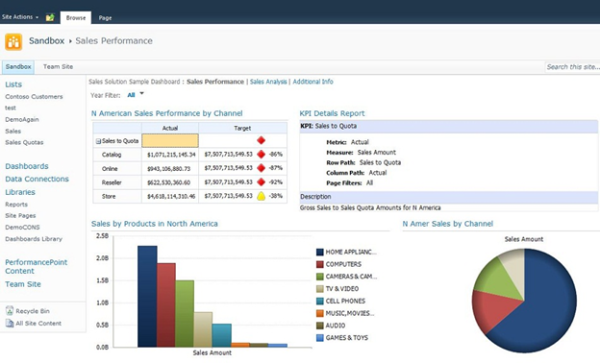
Figure 1: Dashboard (PerformancePoint Services)

Figure 1: Dashboard (Tableau Server)
- Microsoft Power Map Preview for Excel (Getting Started)
by Microsoft - Power BI – Getting Started Guide
by Microsoft - Power BI – Provisioning Guide
by Microsoft - SharePoint Server for Business Intelligence
by Microsoft - SP2010 Kerberos Guide
by Microsoft - The final Kerberos guide for SharePoint technicians
by Thomas Balkeståhl
- Business Discovery: Business Intelligence For Everyone
by QlickView - Business Intelligence, Analytics & Mobile
by MicroStrategy - Compare all Office 365 for business plans
by Office Team - Compare SharePoint options
by Office Team - Day 2: PASS Business Analytics Conference, New 3D Mapping Analytics Tool for Excel
by SQL Server Team - Fully qualified domain name
by Wikipedia - How to License Office Web Apps Server
by TechNet - Installing and Configuring a Three-Server SharePoint 2013 Environment
by Randy Rempel - jQuery Mobile
by The jQuery Foundation - Microsoft Contoso BI Demo Dataset for Retail Industry
by Microsoft Download Center - Microsoft Office shared tools – Office Web Components (OWC)
by Wikipedia - Microsoft Office Web Apps Server
by Microsoft Download Center - Microsoft Power BI
by Microsoft Windows Store - Mobile Business Intelligence Apps & BI Analytics
by Roambi - Moonlight
by Mono - Planning for Reporting Services and Power View Browser Support
by MSDN - PrimeFaces Mobile
by PrimeFaces - PUSHBI
by PUSHB - Responsive SharePoint
by CodePlex - Scenario: Business intelligence for SharePoint 2013 IT pros
by TechNet - Service Principal Names
by MSDN - SharePoint Server 2013 Demo site (was WSSDemo.com)
by SPSDemo - Starter Master Pages for SharePoint
by CodePlex - Windows Phone SDK
by Windows Phone Dev Center
